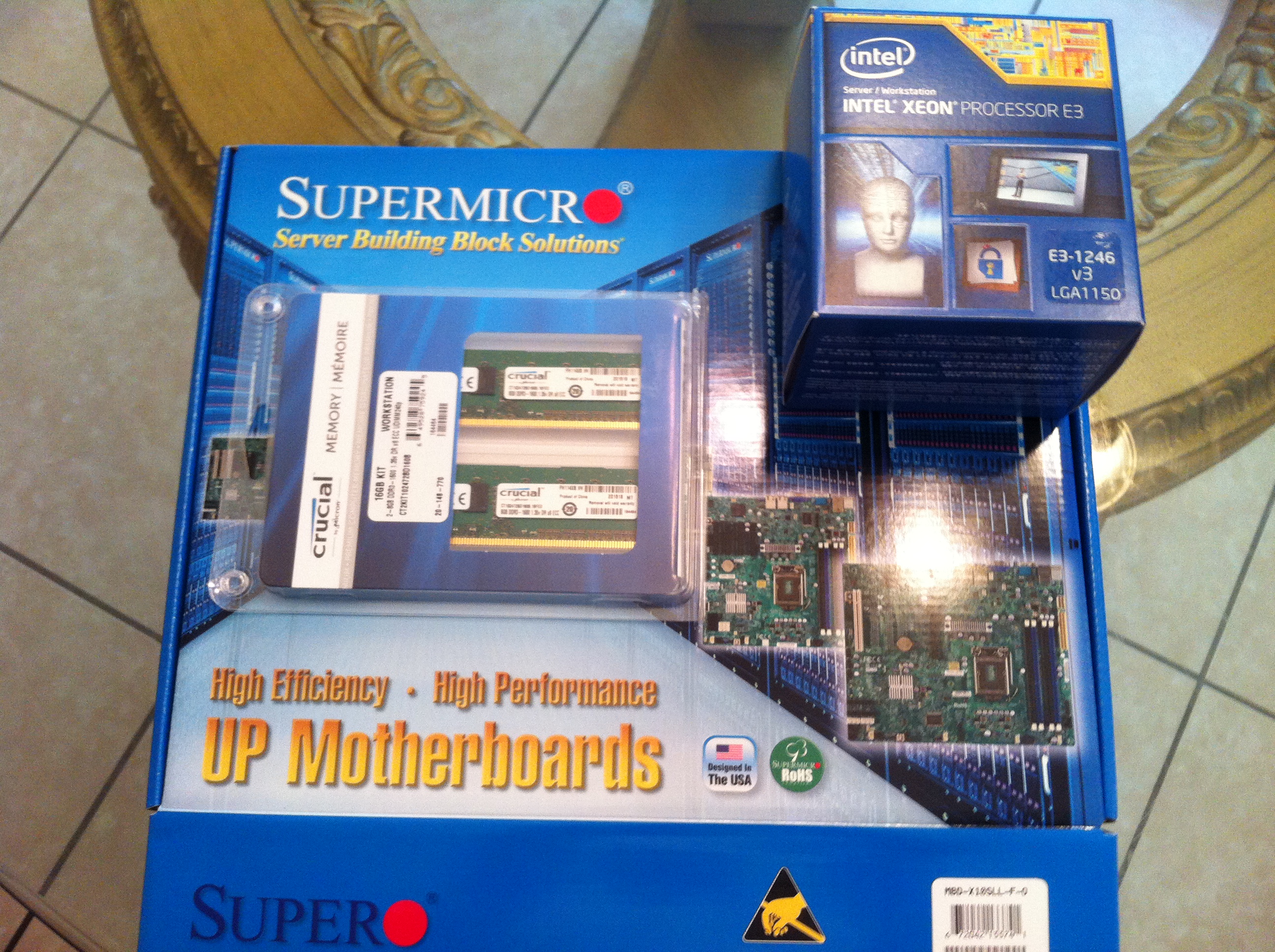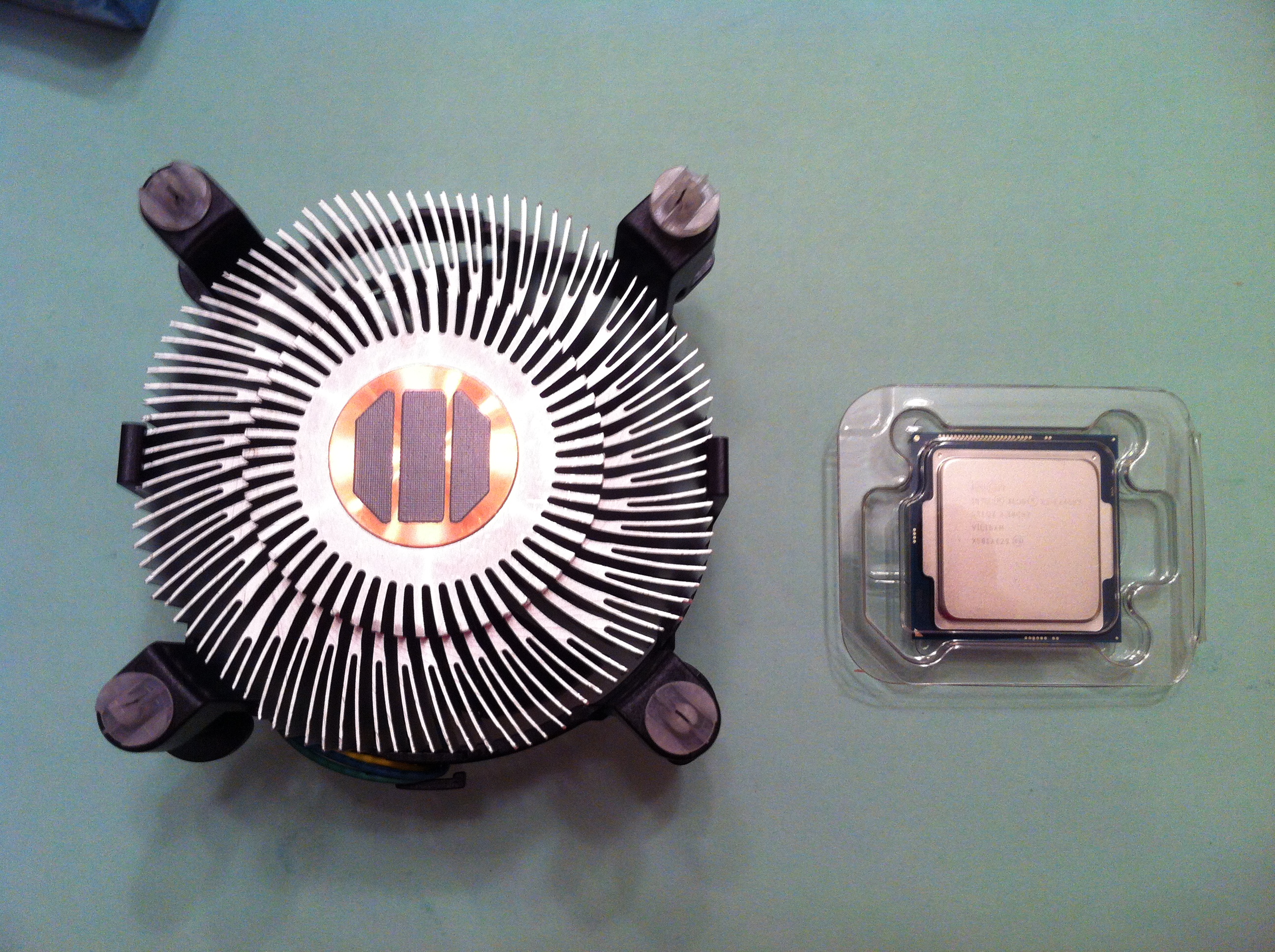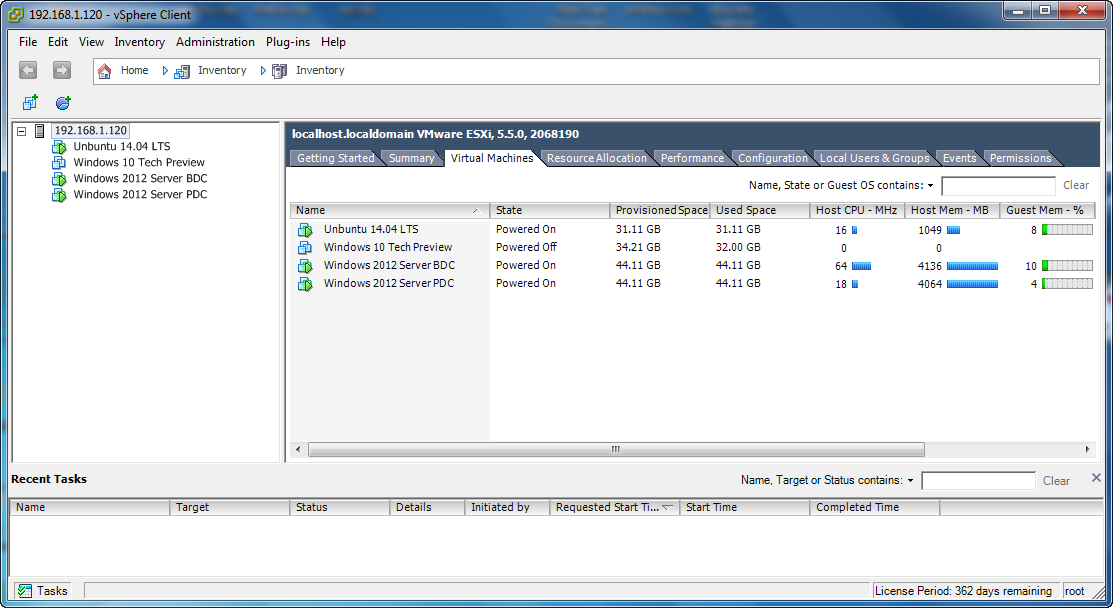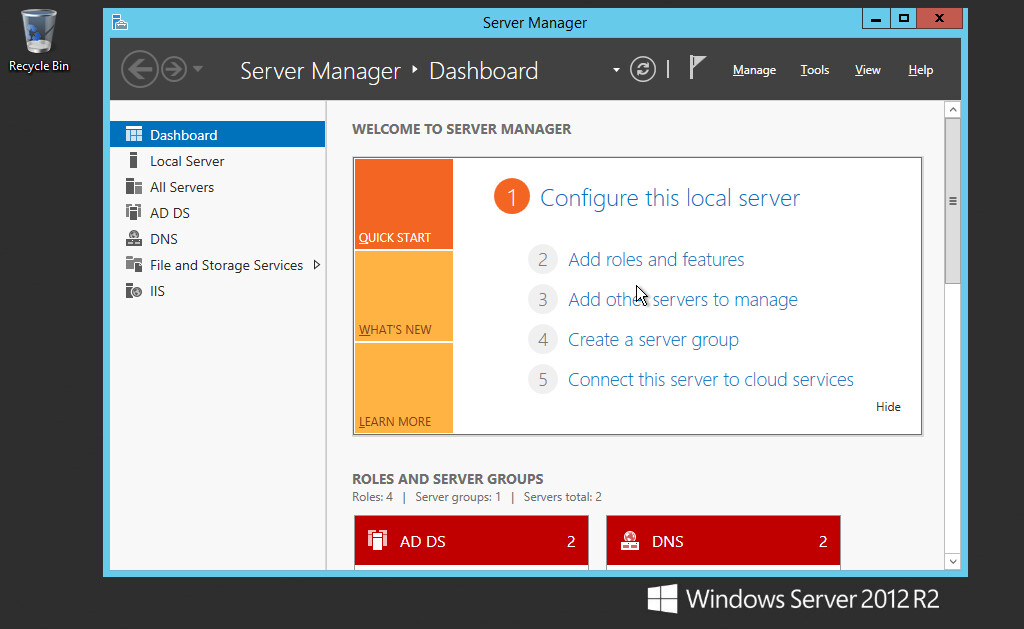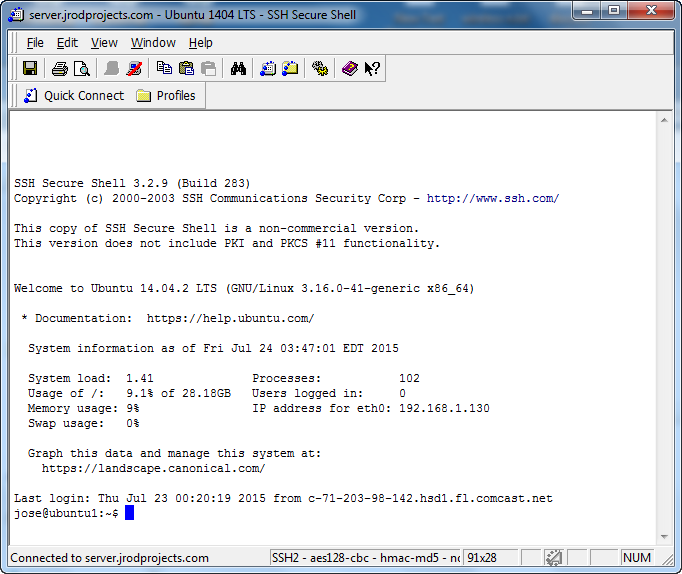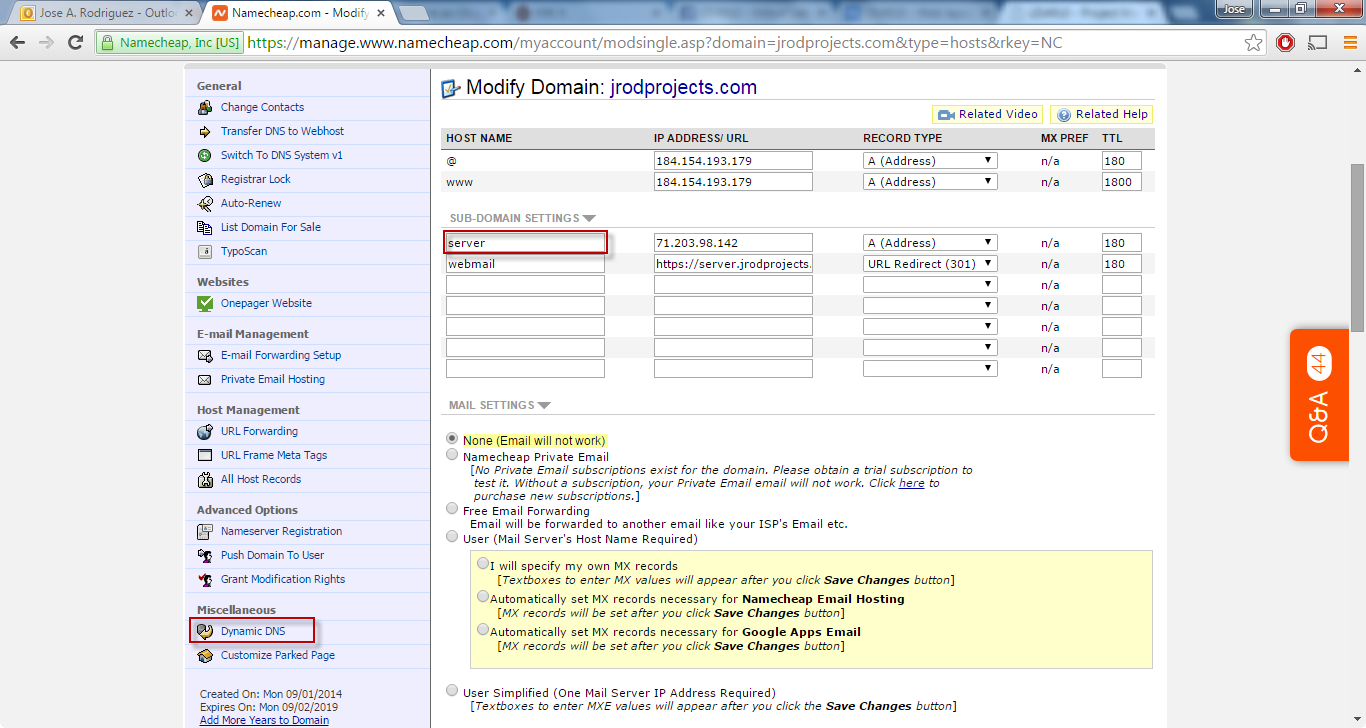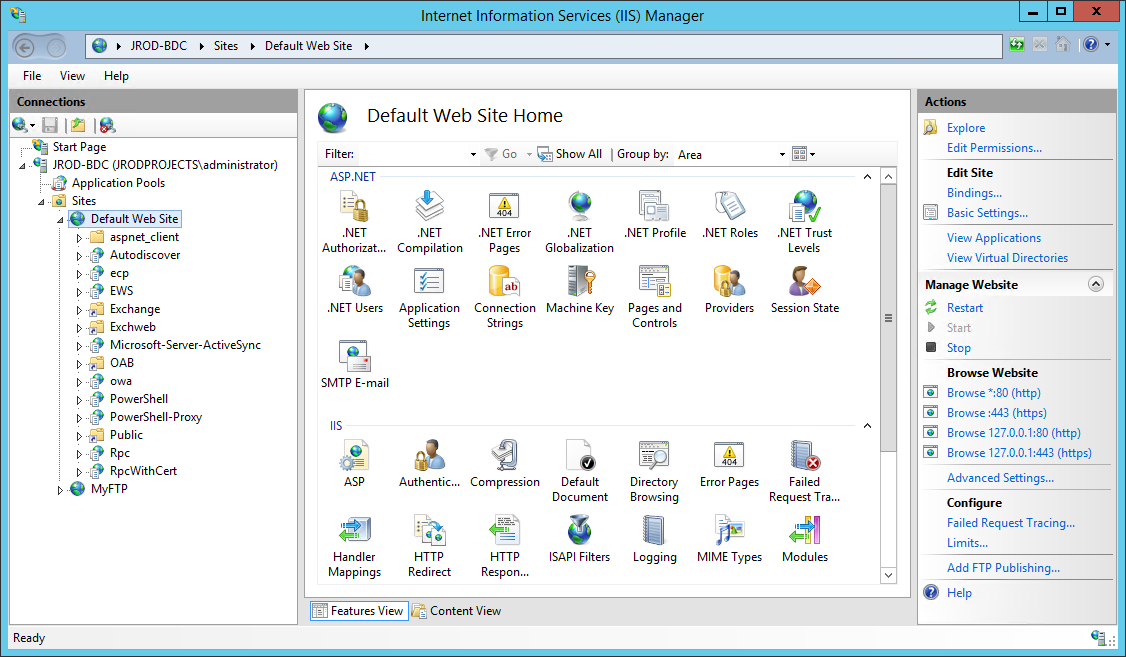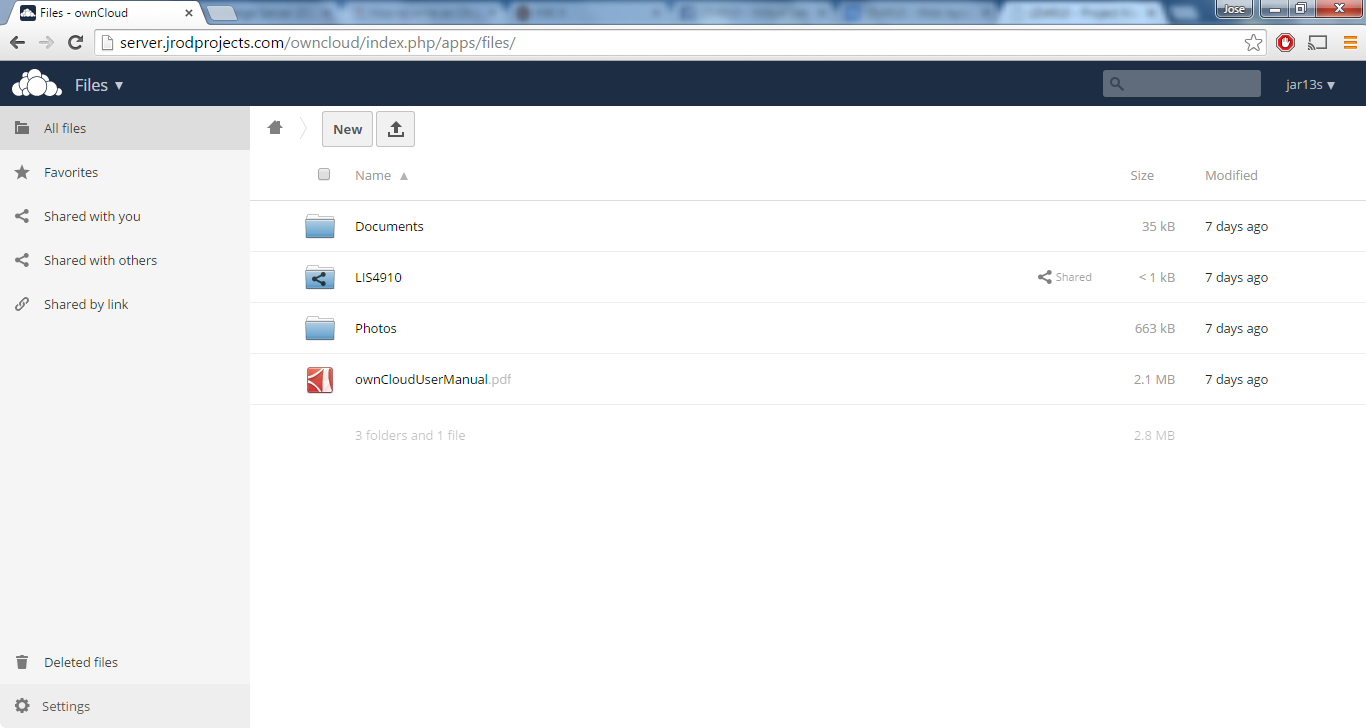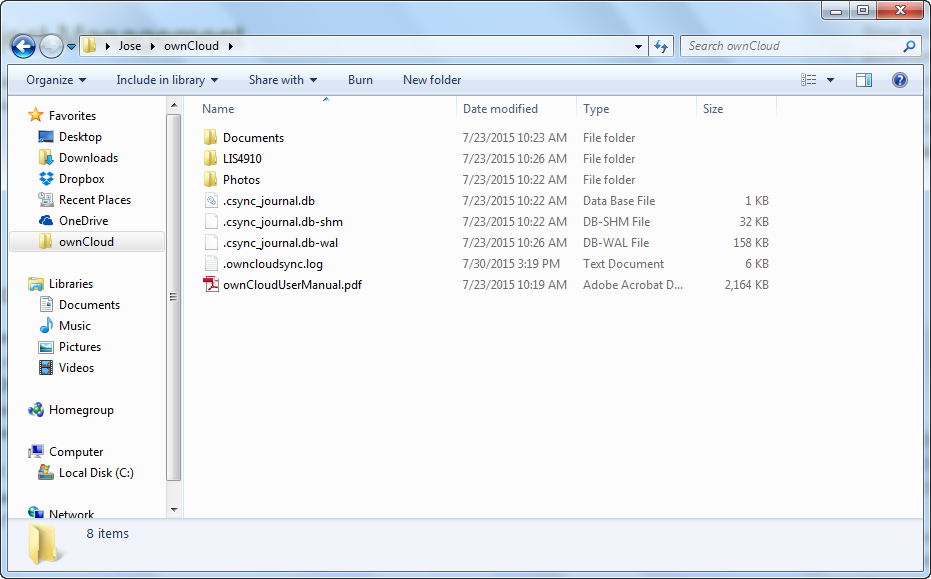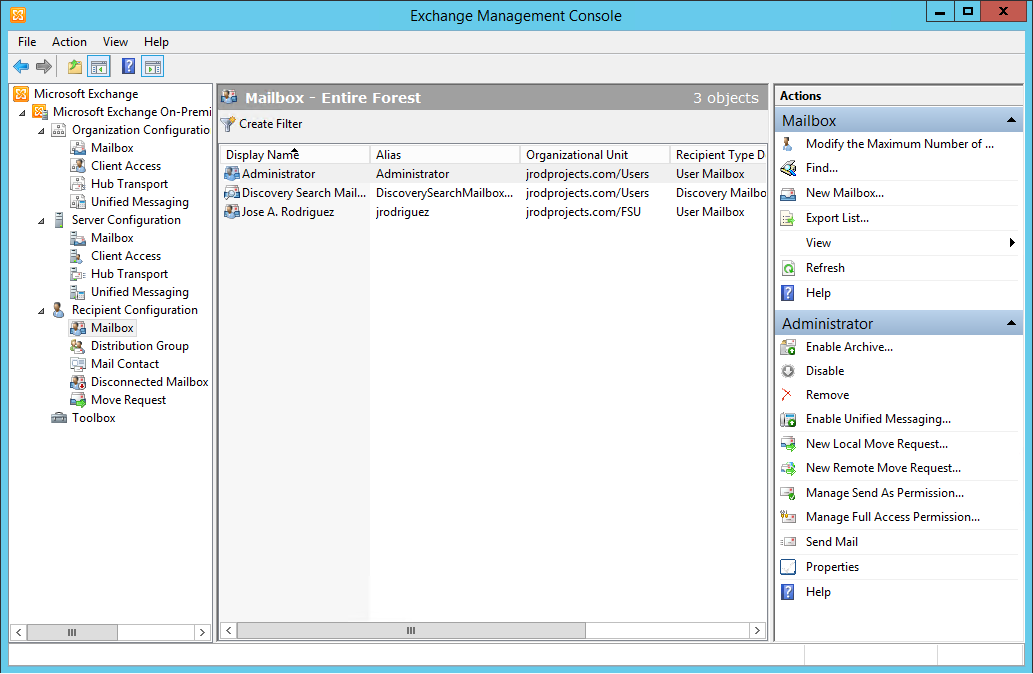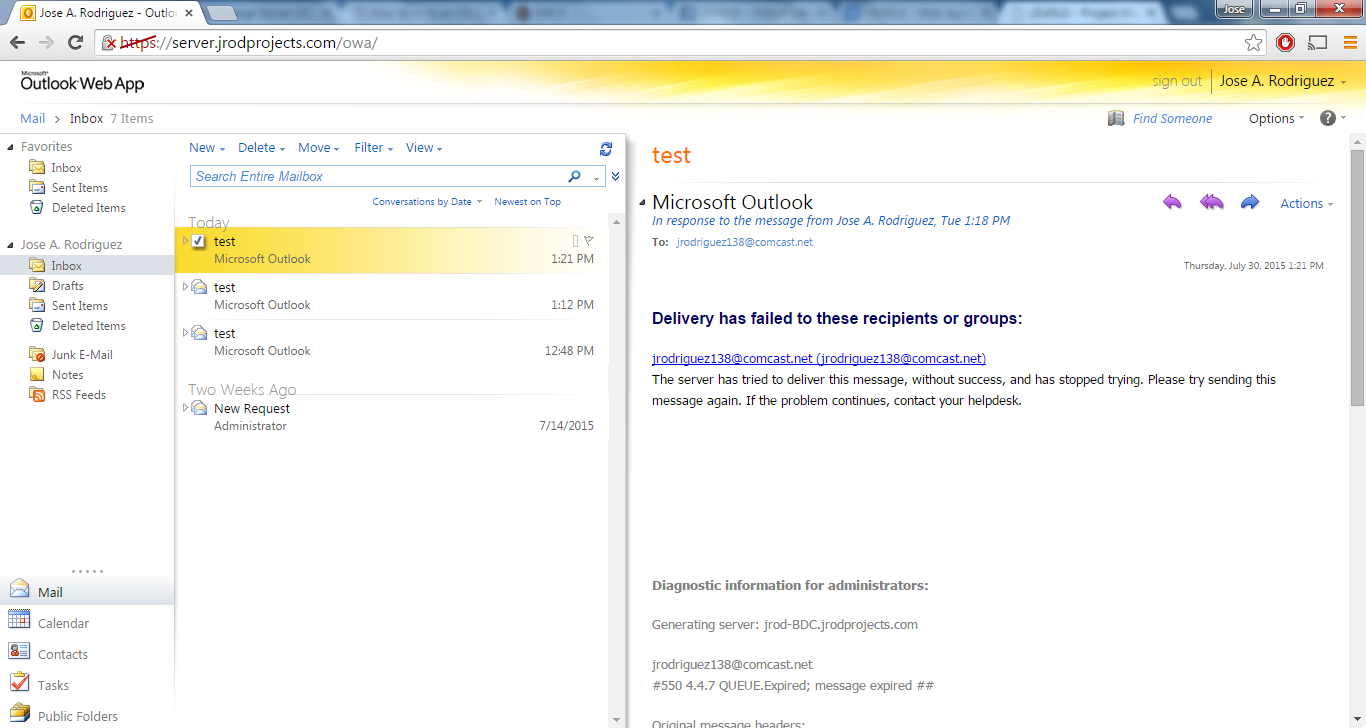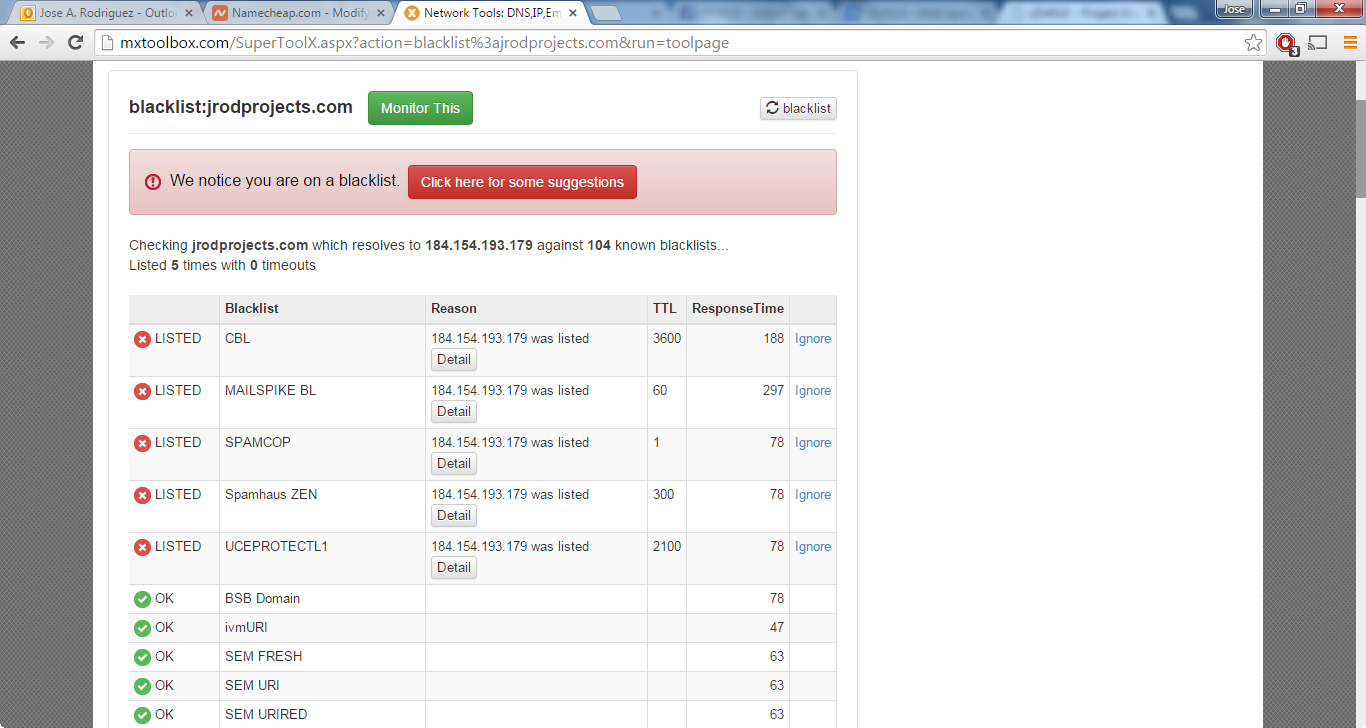The Physical Server
Part of our plan for building the server was picking individual PC components and then assembling it. We ordered the following components:
- Intel Xeon E3-1246 server processor
- Supermicro mbd-x10sll server motherboard
- Crucial 16gb ECC SDRAM unbuffered memory
- Supermicro CSE-741i-300b server case
- Samsung 850 evo 120gb SSD
- Western Digital 500gb black HDD
The parts we ordered from Newegg and Amazon arrived on time. The Western Digital hard drive came from a pre-existing inventory of spare parts and was repurposed for this project. Assembly went smoothly and the server worked immediately on boot up.